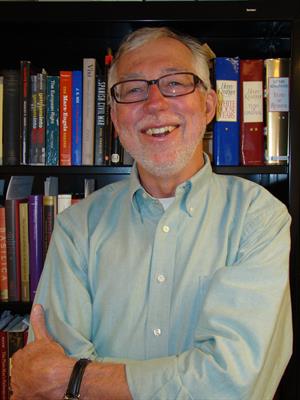
David Shearer
Thomas Muncy Keith Professor of History
University of Delaware
117 John Munroe Hall
Newark, DE 19716
Biography
David Shearer specializes in Soviet and twentieth-century European history. He received his B.A. from Ohio State University in 1974 and his Ph.D. from the University of Pennsylvania in 1988. Professor Shearer has published books on early Soviet political economy, on the social history of the Soviet security police, and on Stalinism in general. His most recent book, Stalin and War, 1918-1953: Patterns of Repression, Mobilization, and External Threat (2023) is with Routledge Press. Professor Shearer has also authored articles on Soviet historiography, social history of the 1920s and 1930s, and foreign exploration in central Asia and Mongolia. More generally, Professor Shearer has an interest in the changing notions of modernity.
Publications
Books:
Stalin and the Lubianka: A Documentary History of the Political Police and Security Organs in the Soviet Union, 1922–1953 with Vladimir Khaustov (Yale University Press, 2015)
Stalinskii voennyi sotsializm. Repressii i obshchestvennyi poryadok v Sovetskom Soyuze, 1924-1953 (Moscow, Rosspen, 2014)
Policing Stalin’s Socialism: Repression and Social Order in the Soviet Union, 1924-1953 (Yale University Press, 2009)
Industry, State, and Society in Stalin's Russia, 1926-1934 (Cornell University Press, 1996)
This Page Last Modified On:
<a target="_blank" href="/Lists/Bios/AllItems.aspx" class="ms-promotedActionButton"> <span style="font-size:16px;margin-right:5px;position:relative;top:2px;" class="fa fa-pencil-square-o"> </span> <span class="ms-promotedActionButton-text">EDIT LIST </span> </a> <a target="_blank" href="/BookShelf/Forms/AllItems.aspx" class="ms-promotedActionButton"> <span style="font-size:16px;margin-right:5px;position:relative;top:2px;" class="fa fa-pencil-square-o"> </span> <span class="ms-promotedActionButton-text">EDIT BOOKS </span> </a> <a target="_blank" href="/cas-it/utility/ir-bio" class="ms-promotedActionButton"> <span style="font-size:16px;margin-right:5px;position:relative;top:2px;" class="fa fa-crop"> </span> <span class="ms-promotedActionButton-text">CROP IMAGES </span> </a> <a target="_blank" href="/Images%20Bios/Forms/Thumbnails.aspx" class="ms-promotedActionButton"> <span style="font-size:16px;margin-right:5px;position:relative;top:2px;" class="fa fa-camera"> </span> <span class="ms-promotedActionButton-text">UPLOAD IMAGES </span> </a> <a target="_blank" href="/Documents Bios CVs/Forms/AllItems.aspx" class="ms-promotedActionButton"> <span style="font-size:16px;margin-right:5px;position:relative;top:2px;" class="fa fa-file-text"> </span> <span class="ms-promotedActionButton-text">UPLOAD CV'S </span> </a>
WebPartEditorsOnly hideHeader CSWPGoogleFix